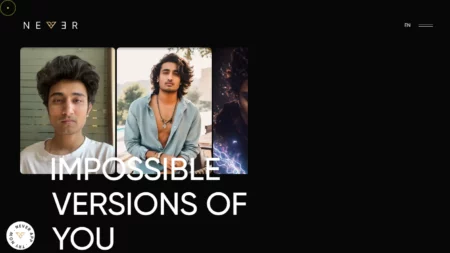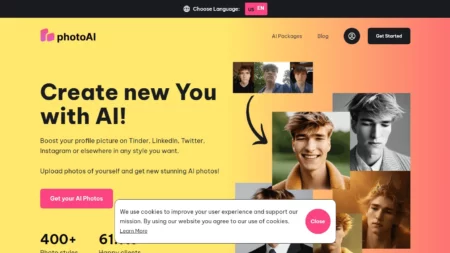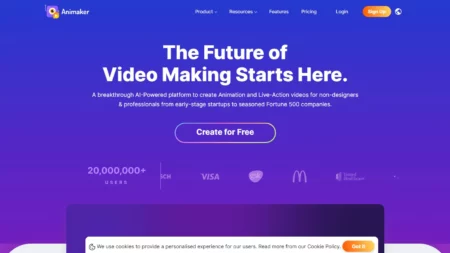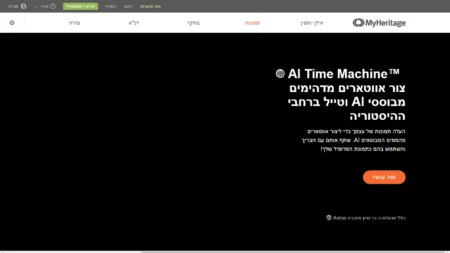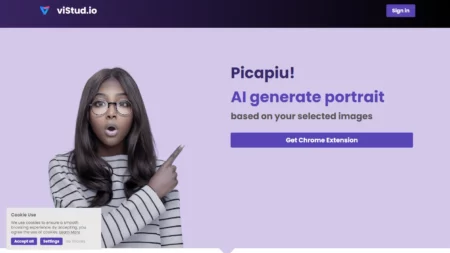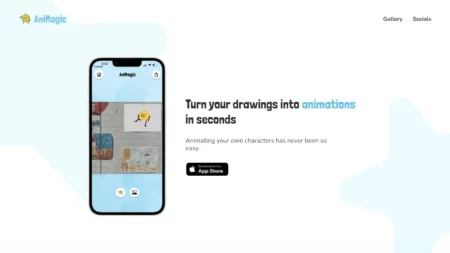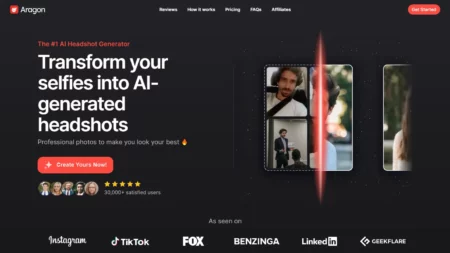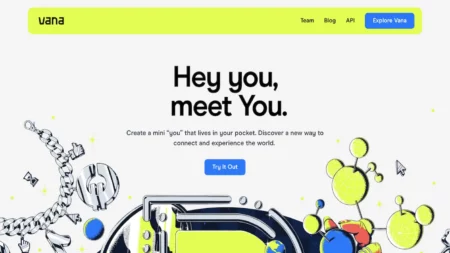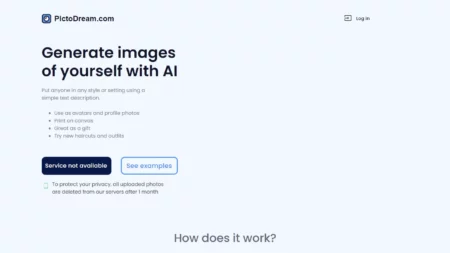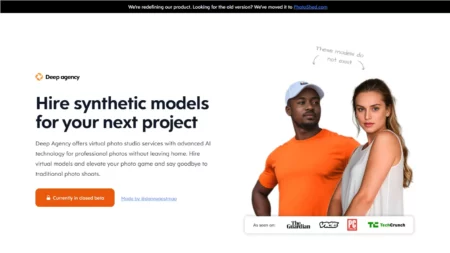Lensa is a photo editing app available on Google Play that offers various features for enhancing portrait selfies. It includes skin refining effects, an eye corrector editor, and an illustrator photo editor for every shot. The app also provides background editing tools, color intensity adjustments, and a wide range of art tools, camera filters, and effects. Users can adjust lighting, remove blur, and even whiten teeth. Lensa is designed to be user-friendly, with an auto-adjust feature that simplifies the editing process. It also offers a background editor and extra features like color intensity, saturation, and sharpness adjustments. The app is free to download with in-app purchases.
⚡Top 5 Lensa: Pictures & Photo Editor Features:
Skin Refining Effects: Lensa offers professional editing for pictures, allowing users to make portrait selfies clearer, remove blemishes, or apply beauty filters for pictures of their choice. The app’s Auto-Adjust editing feature simplifies the process, making it easy for non-professional users to achieve stunning effects.
Eye Corrector Editor: Lensa enables users to enhance their eyes and eyebrows, adjusting dark circles around the eyes or removing eye bags to create a more refreshed look. The app also allows users to revert to the original photo and make new modifications.
Illustrator Photo Editor: Lensa’s top-notch editing capabilities allow users to express themselves with high-quality photography that is ageless, special, and unique. The app offers various editing tools, including Lens correction, art photo contrast editor, and a flawless teeth whitener editor, to enhance the overall look of the photos.
Background Editor: Lensa makes it easy to use blur for image backgrounds to put the focus on special moments. The app also includes a background changer editor to add motion to selfies and a portrait mode as a photo enhancer.
Extra Features: Lensa offers a wide range of features, including color intensity, numerous art tools, camera filters, and effects, different styles from art to vintage camera effects, a selfie editor, temperature tool, fade effect editing, sharpness tool, and different tints to match users’ styles and personalities.
⚡Top 5 Lensa: Pictures & Photo Editor Use Cases:
Social Media Posting: Lensa’s Magic Correction tool is driven by AI for facial recognition and quick retouch, making it ideal for casual users who want to enhance their selfies and portraits for social media.
Professional Editing: For professionals, Lensa’s pro-level features offer a comprehensive photo editing solution, although the editing part may be slower than its competitors.
Portrait-Style Images: Focos is a commendable app that simulates camera features, making it ideal for users who want to elevate their portrait-style images.
RAW File Support: Afterlight supports RAW files and offers a comprehensive photo editing solution, although the editing part may be slower than its competitors.
Free Version Limitations: Users who want to avoid the limitations of the free version, such as the three-photo-per-day limit, may opt for the subscription plan, which offers more features and unlimited uploaded photos.