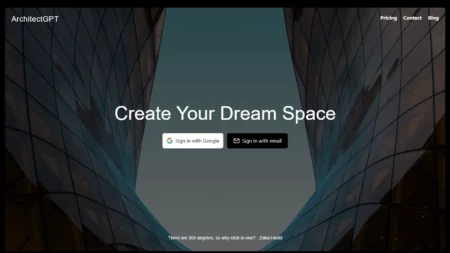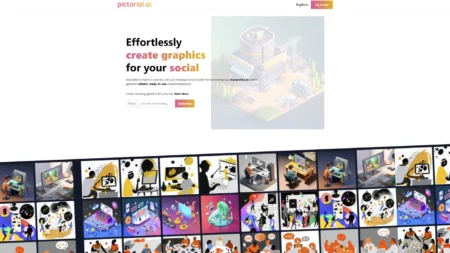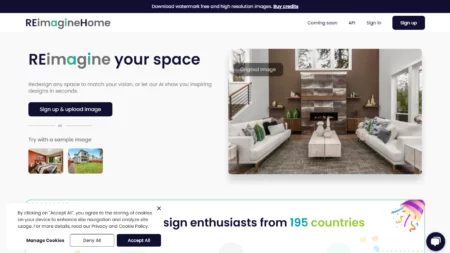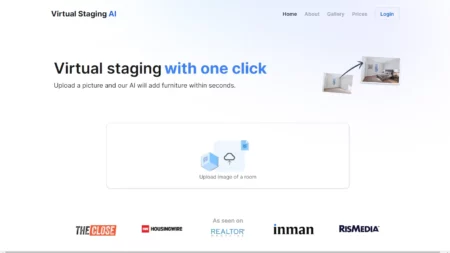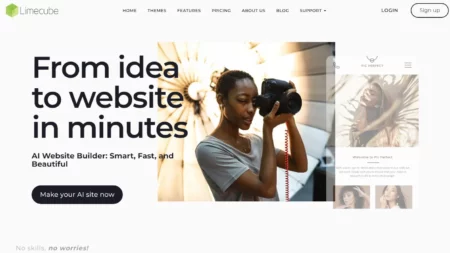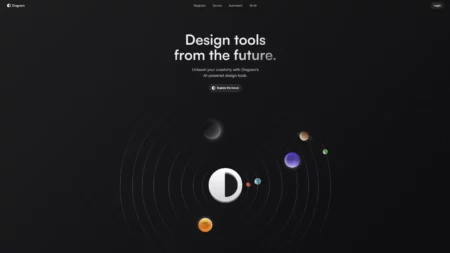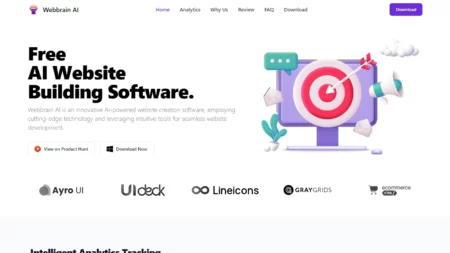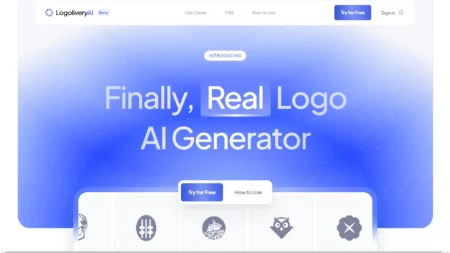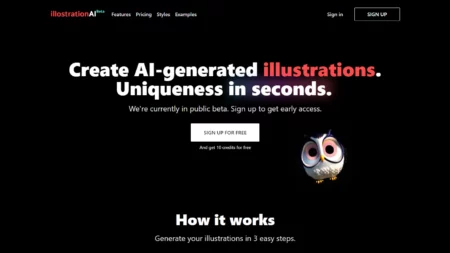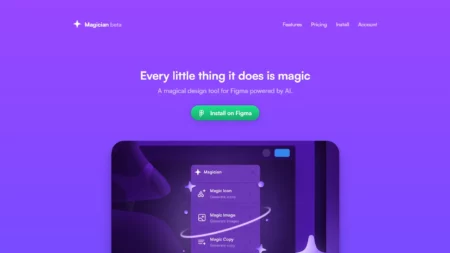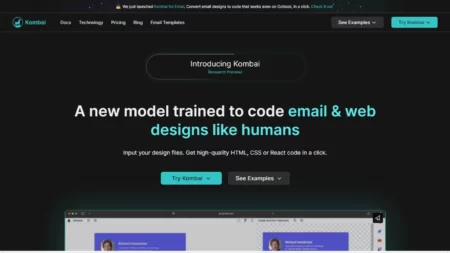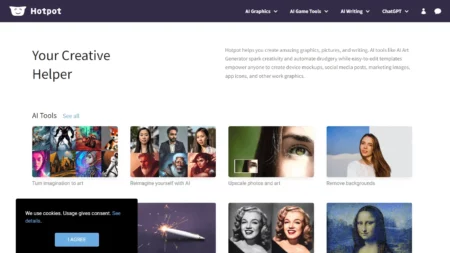Logomaster AI is an AI-powered logo maker that allows users to create professional-looking logos without any design experience. The platform offers a user-friendly interface, customization tools, and a range of logo design templates categorized by industry. Logomaster.ai is an affordable solution for startups, professionals, and small businesses looking to establish a strong brand identity through a high-quality logo.
⚡ Top 5 LogoMaster AI Features:
- AI-powered logo generation: LogoMaster AI uses advanced AI technology to generate unique and professional logos based on user preferences and design elements.
- Customization options: Users can select logo styles, colors, fonts, and symbols to guide the AI in generating logo designs that align with their preferences.
- User-friendly platform: Easy to use platform makes it easy for users to create professional logos in minutes.
- Professional logo package: Get all the deliverables a regular designer would provide, including high-resolution files, vector files, and more.
- Budget-friendly: 10 times cheaper than hiring a designer, making it a budget-friendly option for businesses and professionals.
⚡ Top 5 LogoMaster AI Use Cases:
- Business branding: Businesses can create unique and professional logos representing their brand identity.
- Startups and entrepreneurs: This tool is helpful for startups and entrepreneurs who want to establish their brand presence with a visually appealing logo.
- Personal branding: Individuals like freelancers or influencers can create logos that reflect their brand and style.
- Website or blog logos: Design logos for websites, blogs, or online platforms, helping to create a cohesive visual identity.
- Social media profiles: Easily create logos for social media profiles, providing a professional and recognizable visual representation.