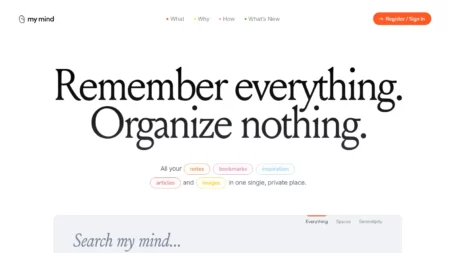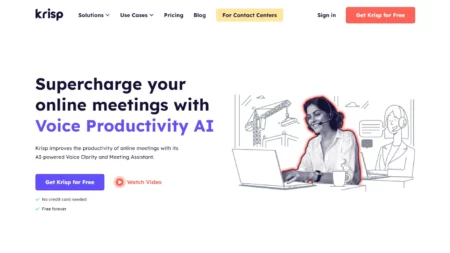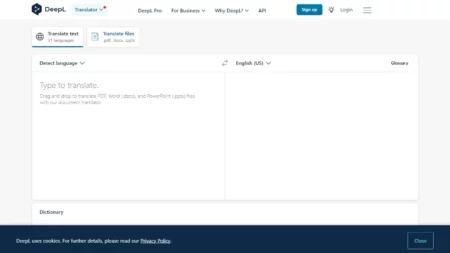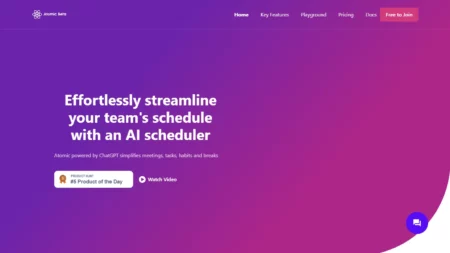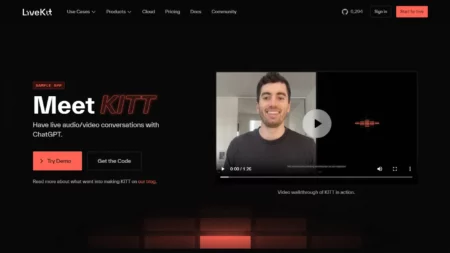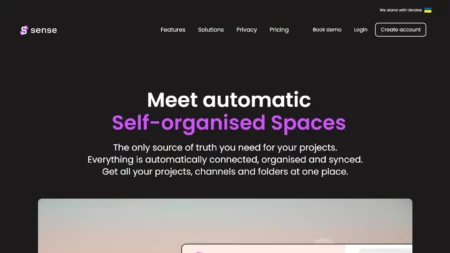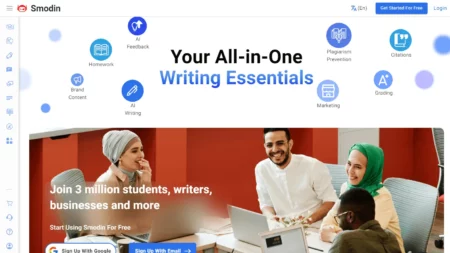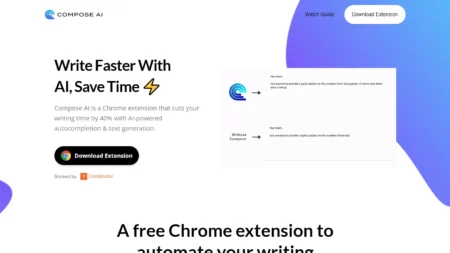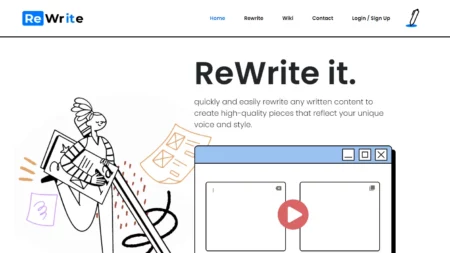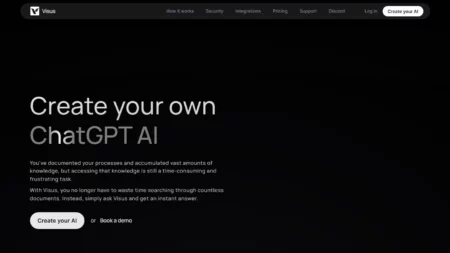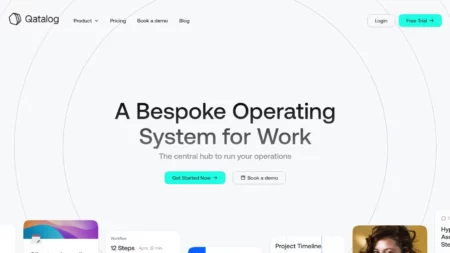Text Generator Plugin is designed for Obsidian, a popular note-taking app. The plugin leverages AI-driven templates and smart content generation to facilitate effortless note-taking and streamline content creation. Users can harness generative AI with intuitive features, collaborate with others by sharing templates, and customize prompts based on template metadata. The plugin supports a variety of language models, including gpt-4-1106-preview (gpt4 turbo) 128k, gpt-3.5-instruct, claude, bard, and llama. Additionally, it offers dynamic templates to simplify note-taking routines and integrate seamlessly with Obsidian for enhanced Personal Knowledge Management practices.
⚡Top 5 TextGen Features:
- AI-Driven Templates: Leverage AI-generated templates for efficient note-taking and content creation.
- Smart Content Generation: Generate ideas, titles, summaries, outlines, and entire paragraphs from your knowledge base.
- Open-Source and Free: Access the plugin at no cost, fully open-source for unlimited use and innovation.
- Dynamic Templates: Simplify and enhance your note-taking routine with customizable templates.
- Language Model Support: Choose from various language models, including gpt-4-1106-preview, gpt-3.5-instruct, claude, bard, and llama.
⚡Top 5 TextGen Use Cases:
- Idea Generation: Utilize the plugin to generate innovative ideas based on your existing knowledge.
- Title Creation: Create captivating titles for your notes and documents using the AI assistant.
- Summary Generation: Quickly generate concise summaries of complex topics or long texts.
- Outline Creation: Generate structured outlines for your notes and documents, making them easier to organize.
- Content Expansion: Use the plugin to expand on existing ideas or write entire paragraphs based on your knowledge database.