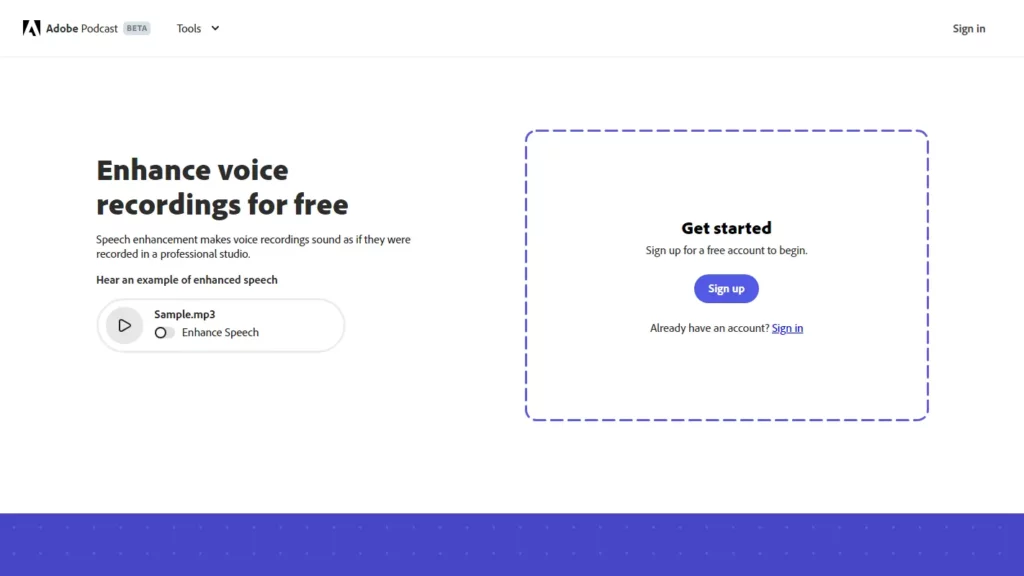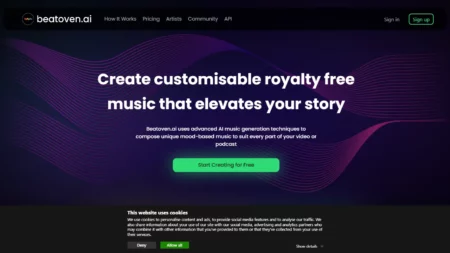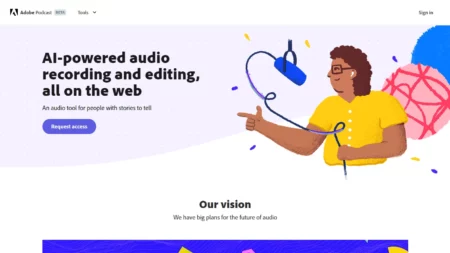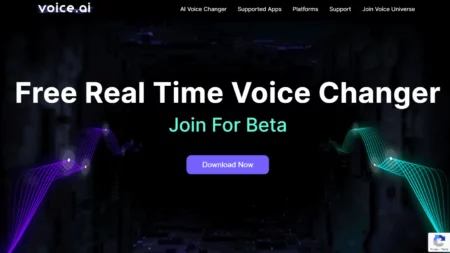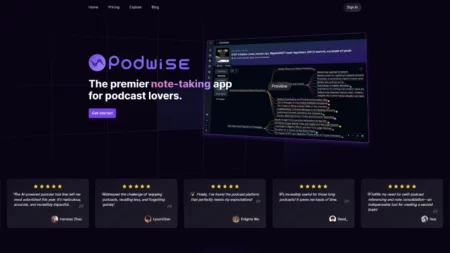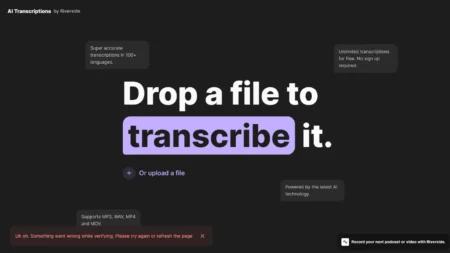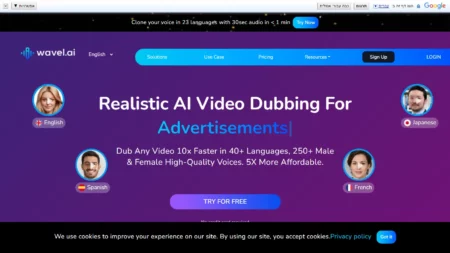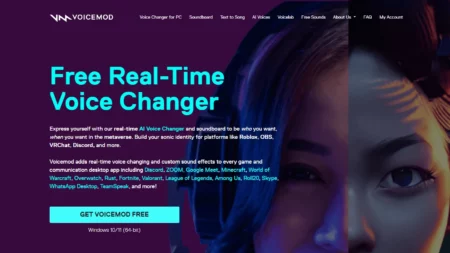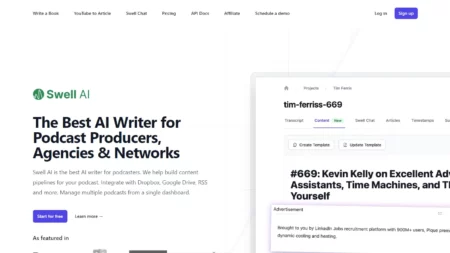Adobe Enhance Speech feature is a free AI filter designed to clean up spoken audio. This tool aims to improve the quality of voice recordings, making them sound like they were recorded in a professional podcasting studio. It utilizes advanced AI technology to remove noise, echo, and other imperfections from voice recordings, enhancing the overall listening experience. Users can benefit from this service whether they are podcasters looking to refine their episodes, video content creators seeking to improve audio quality, online educators aiming to enhance lecture materials, or anyone else who wants to produce clearer and more engaging audio content.
⚡Top 5 Adobe Enhance Speech Features:
- AI-Enhanced Speech: Improve audio to professional podcast standards with Enhance Speech, powered by Adobe’s cutting-edge AI.
- Video Support: Upload various video file formats including mp4, mov, and m4v for audio enhancement.
- Bulk Upload: Easily upload multiple files at once and let Adobe Podcast AI handle them simultaneously.
- Customizable Enhancement: Adjust the strength of audio enhancement for a balance of studio-quality and natural ambience.
- Increased Audio Limits: Enhance more audio content with up to 4 hours of processing per day and files up to 1 GB.
⚡Top 5 Adobe Enhance Speech Use Cases:
- Podcast Production: Podcasters can easily refine their episode audio to rival professional production values.
- Video Content Creators: Enhance the audio component of video content for clearer, more engaging viewer experiences.
- Online Educators: Improve lecture and course material sound quality for a better learning experience.
- Interview Recordings: Ensure interview audios are clear and crisp, regardless of the original recording environment.
- Webinar Hosts: Polish webinar audio to keep attendees focused and undistracted by audio issues.