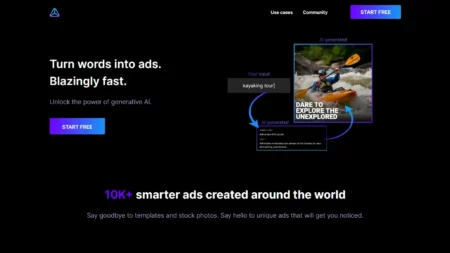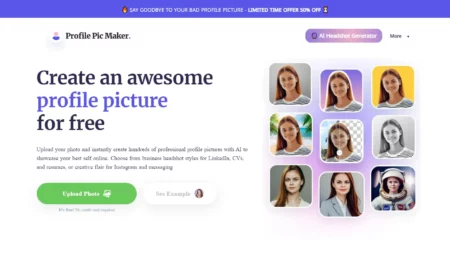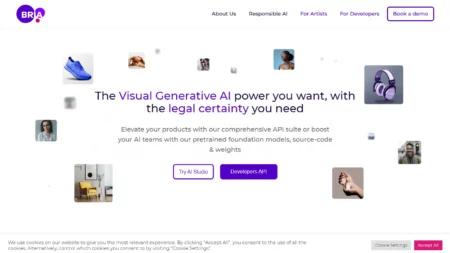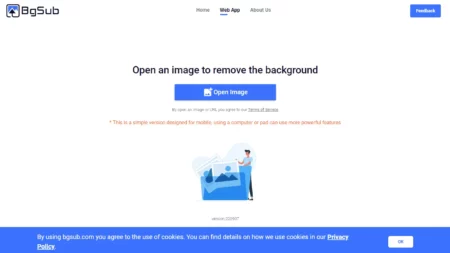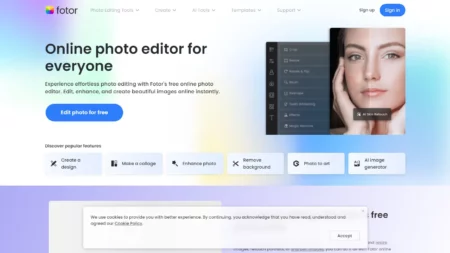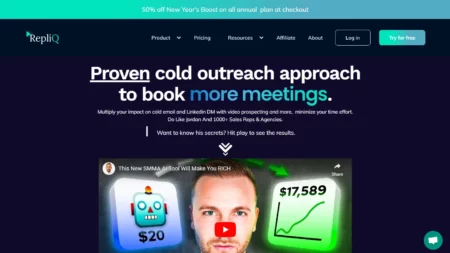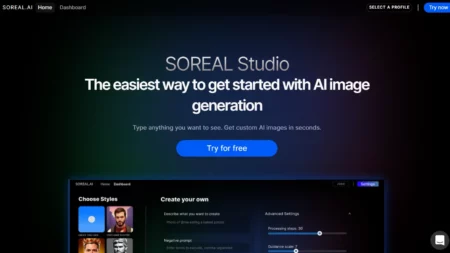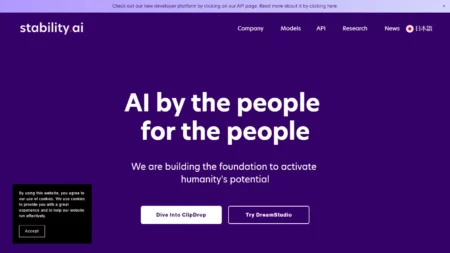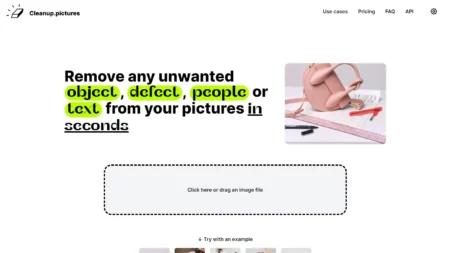ArtSmart AI is an AI-powered platform that turns text and image prompts into custom, unique images. The tool provides a user-friendly interface with various AI tools, prompt styles, and generation modes, making image creation accessible for all skill levels. Whether you’re a beginner or a professional, ArtSmart AI offers an innovative way to enhance your image creation process.
⚡ Top 5 ArtSmart AI Features:
- AI Tools: ArtSmart AI provides a variety of AI tools like Text to Image, Image to Prompt, Inpainting, Outpainting, and more, allowing users to manipulate and create images in numerous ways
- Prompt Styles: Users can control the style of their images using prompt styles such as Camera Setup, Camera Angles, Time & Weather, Painting Style, and Artist, offering a high degree of customization
- Generation Modes: The platform includes three generation modes: Standard, Semi Realistic, and Hyper-Realistic, providing flexibility in how the output image should appear
- Multiple Image Generation: This feature allows users to generate multiple images at once, saving time and increasing efficiency
- ArtSmart API: For developers or businesses looking to integrate ArtSmart AI’s capabilities into their applications or platforms, the ArtSmart API provides a seamless way to do so
⚡ Top 5 ArtSmart AI Use Cases:
- Content Creation: With its text-to-image and image-to-image features, it can be used by content creators to generate unique and personalized visuals for social media posts, blogs, websites, and more
- Digital Art Creation: Artists can use ArtSmart AI to create digital artwork in different styles without needing advanced technical skills. The painting style and artist prompt styles enable users to experiment with various art forms
- Image Editing: Features like inpainting, outpainting, and background remover can be employed for image editing purposes, such as removing unwanted elements from a picture or extending the image’s scenery
- Enhancing Visual Quality: With the face enhance and image upscale features, users can improve the quality of their images, making them more appealing and professional-looking
- Development and Integration: Businesses and developers can use the API to integrate the platform’s capabilities into their applications or services, offering their users or clients an enhanced experience with AI-powered image generation and editing