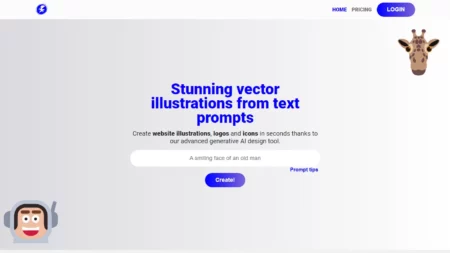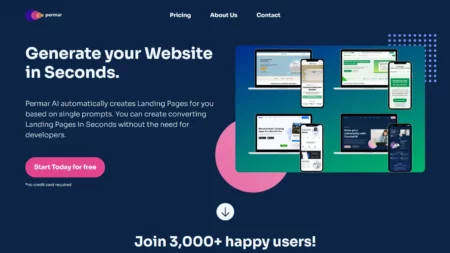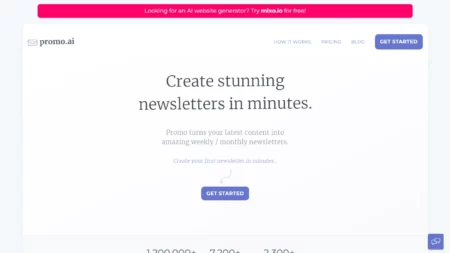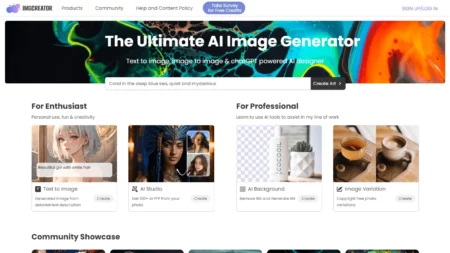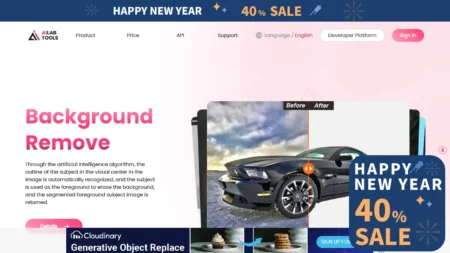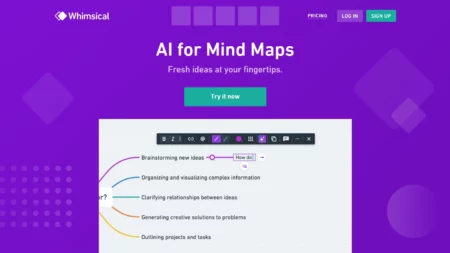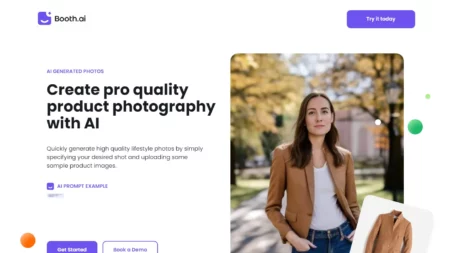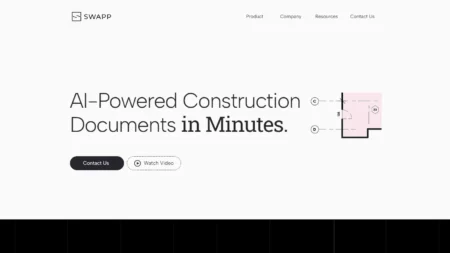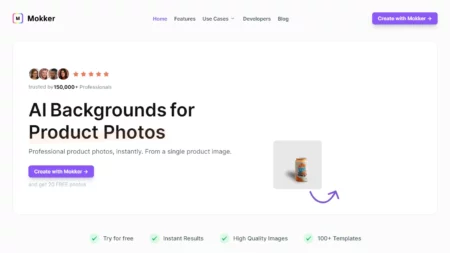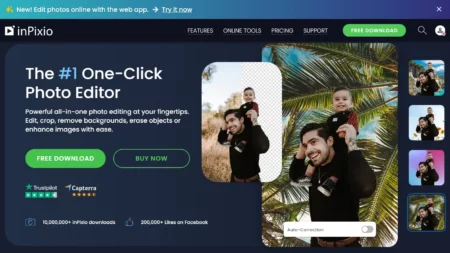BeFunky is a comprehensive online creative platform that offers various tools for photo editing, graphic design, and collage creation. Its key features include:
– Photo Editing: Users can crop, resize, and enhance their photos with precision. Additionally, BeFunky provides unique effects like turning photos into art, cartoons, or sketches.
– Collage Making: The platform offers a one-click collage maker that automatically generates layouts using uploaded photos. Users can also choose from customizable templates designed for different social media platforms.
– Graphic Design: BeFunky’s graphic designer tool allows users to create designs without needing advanced software. It includes access to thousands of professionally made templates and easy-to-use design tools.
– Stock Images and Icons: The platform provides over a million free stock images and thousands of vector graphics and icons, making it easier for users to find the perfect visual elements for their projects.
BeFunky aims to make photo editing, collage creation, and graphic design accessible to everyone with its user-friendly interface and wide range of features.
⚡Top 5 BeFunky Features:
- Crop and Resize Photos: Easily crop and resize images with pixel-perfect accuracy.
- Turn Photos To Art: Transform photos into various styles, such as classic paintings, sketches, and cartoons.
- Batch Edit Photos: Edit multiple photos simultaneously with batch processing.
- Background Remover: Utilize artificial intelligence to remove backgrounds and create transparent or colored backgrounds.
- Retouch Portraits: Improve portrait quality with touch-up tools for perfect selfies and portraits.
⚡Top 5 BeFunky Use Cases:
- Creating Social Media Posts: Design visually appealing posts for platforms like Facebook, Twitter, and Instagram.
- Designing Marketing Materials: Create professional-looking flyers, brochures, or posters for businesses.
- Personalizing Products: Customize product images with custom backgrounds or text overlays.
- Creating Collages: Combine multiple photos into a single collage for personal or commercial use.
- Enhancing Photos for Presentations: Improve the quality of images used in presentations or reports.