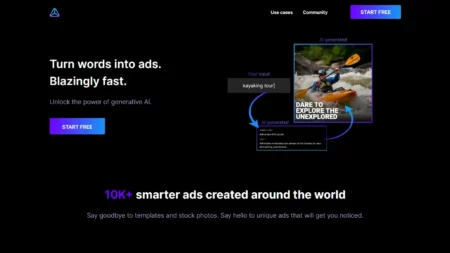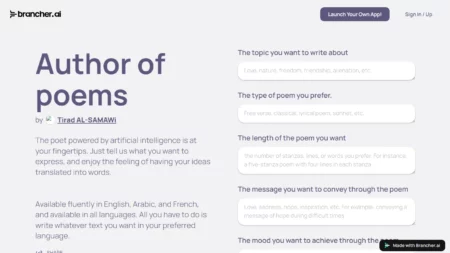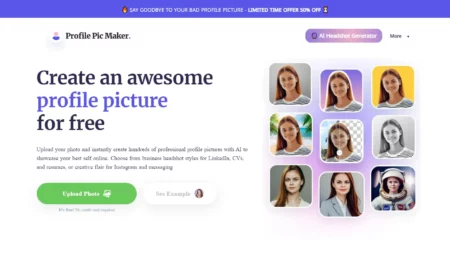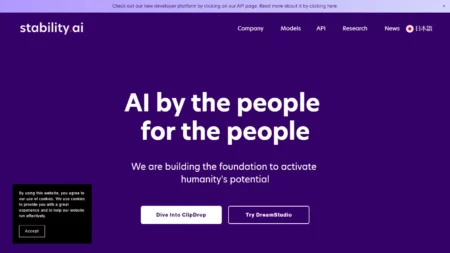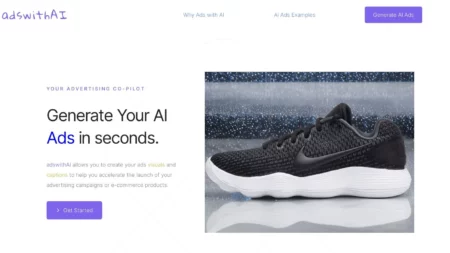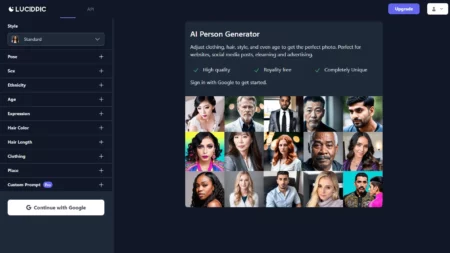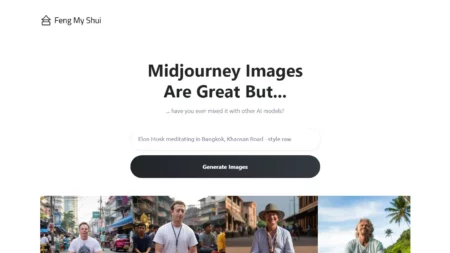BlueWillow AI is a free AI image generator that allows users to create logos, graphics, photo-realistic images, and more by describing the desired image in a text prompt. The AI generates a selection of images based on the prompt, which can be refined or regenerated. Users can join the BlueWillow Discord community to discuss and share their creations. The tool is designed to be user-friendly and accessible to individuals regardless of their experience or expertise in AI image generation.
⚡Top 5 BlueWillow AI Features:
- User-Friendly Interface: An interface that is designed to be intuitive and accessible to users of all experience levels.
- Multiple AI Models: BlueWillow AI leverages multiple different AI image generation models, picking the best model for each prompt provided.
- Free to Try: The tool requires no payment or subscription fees.
- Discord Community: Users can join the Discord community to test prompts, generate images, meet others, and get support.
- Wide Range of Images: Generate a wide range of images that can be used for various projects such as logos, graphics, photo-realistic scenes, etc.
⚡Top 5 BlueWillow AI Use Cases:
- Creating Logos: BlueWillow AI can help users create unique and visually appealing logos for their businesses or personal brand.
- Generating Graphics: The tool can also create high-quality graphics for social media posts, presentations, or other visual content.
- Designing Photo-Realistic Scenes: Users can create realistic and detailed images of various scenarios or environments.
- Elevating Data Analyst Portfolios: The tool offers an affordable solution for data analysts looking to enhance their portfolio cover art with stunning visual elements.
- Inspiring Artistic Imagination: Endless design possibilities and customization options allow users to unleash their artistic imagination.