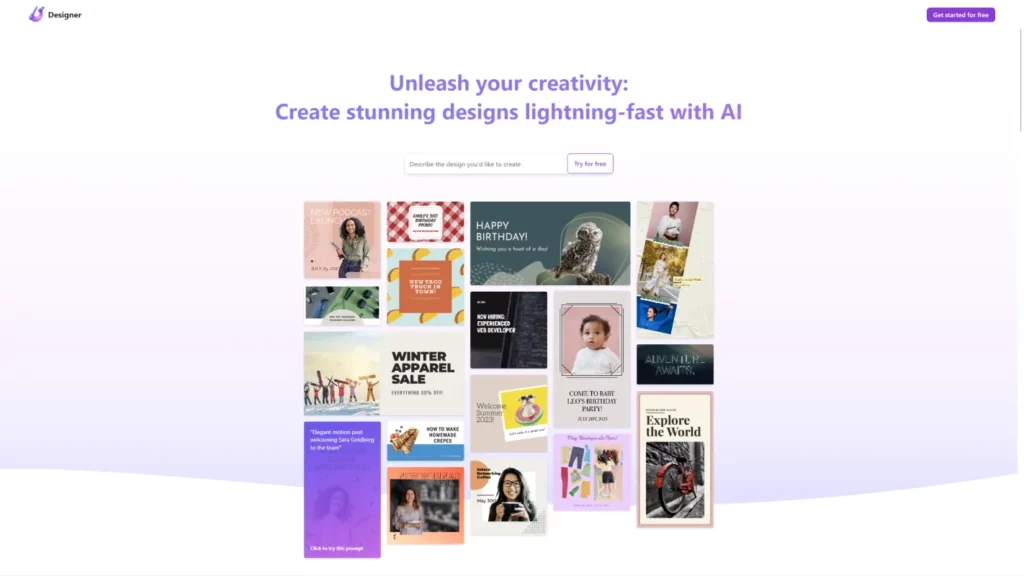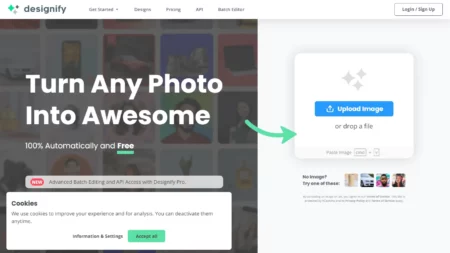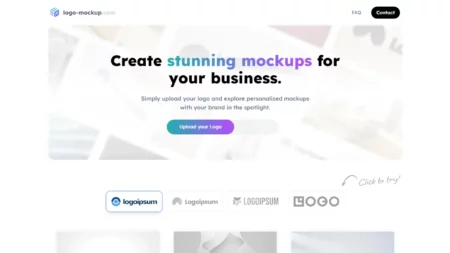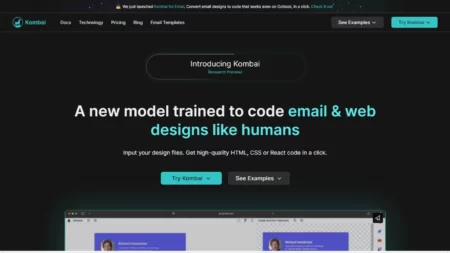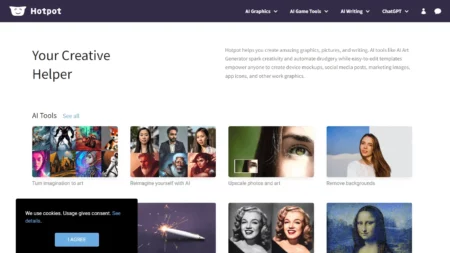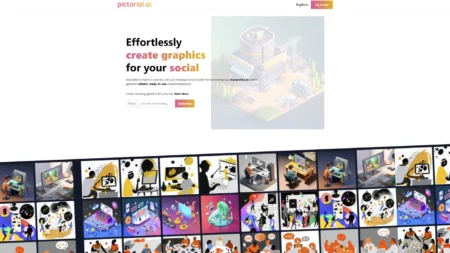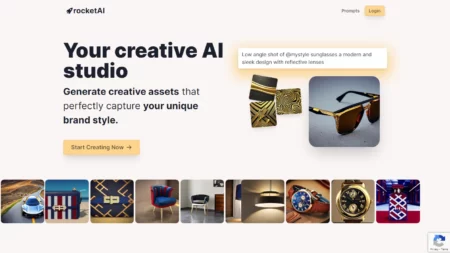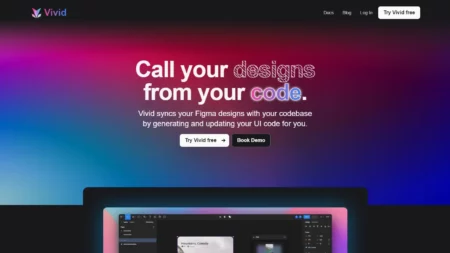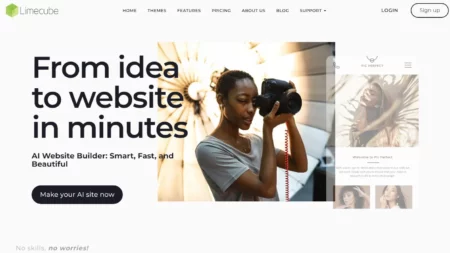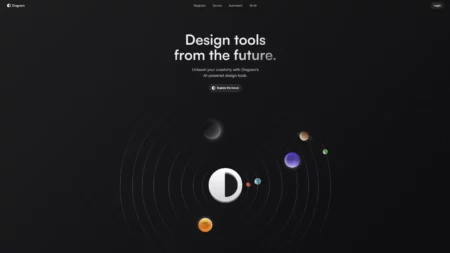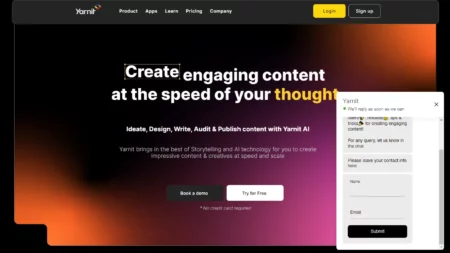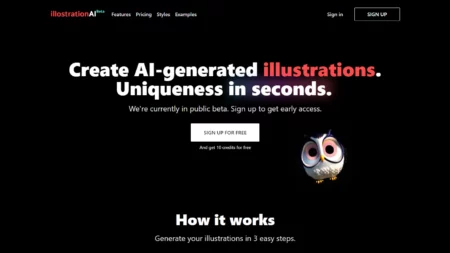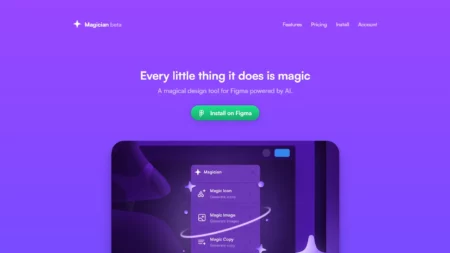Microsoft Designer is a powerful and intuitive design tool that utilizes AI-powered design suggestions and AI-generated images from DALL-E to create compelling visuals for various purposes, such as social media posts, invitations, digital postcards, graphics, and more. It allows users to upload their own images or create AI-generated images, remove backgrounds from images, create and edit designs from scratch or choose from hundreds of templates, access a rich library of fonts, icons, images, and shapes, and customize designs with colors, gradients, filters, and effects.
⚡Top 5 Microsoft Designer Features:
- AI-powered design suggestions: Microsoft Designer uses AI to generate unique and customizable designs based on your ideas and preferences.
- One-of-a-kind AI-generated images: The app can create original images from descriptions, making generating visuals for various projects easy.
- Free image background remover: Designer allows you to easily remove backgrounds from images, providing a clean and professional look.
- Customizable templates: The app offers a wide range of templates that can be customized with your messages, event details, or brand colors.
- Access to a rich library of fonts, icons, images, and shapes: Microsoft Designer provides a variety of design elements to help you create visually appealing content.
⚡Top 5 Microsoft Designer Use Cases:
- Social media posts: Designer can help you create eye-catching visuals for your social media platforms, such as TikTok and Instagram.
- Invitations: The app can generate unique and personalized designs for various invitations, including birthday and holiday cards.
- Graphics: Microsoft Designer can be used to create graphics for presentations, marketing assets, and organizational and scheduling solutions.
- Digital postcards: The app allows you to create visually appealing digital postcards for various occasions and events.
- Collages: Designer can help you combine multiple photo memories into a single frame with AI-generated photo collages.