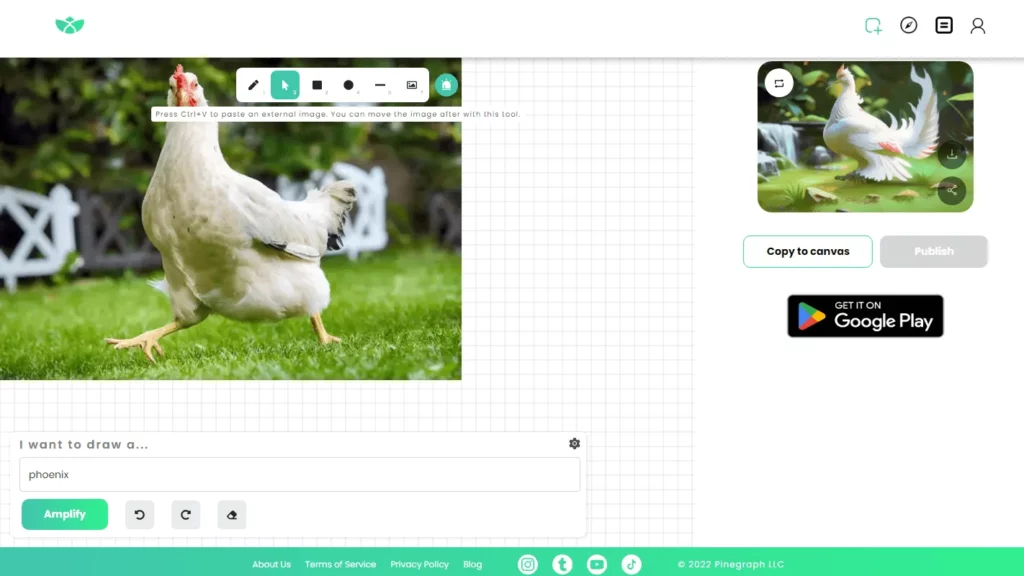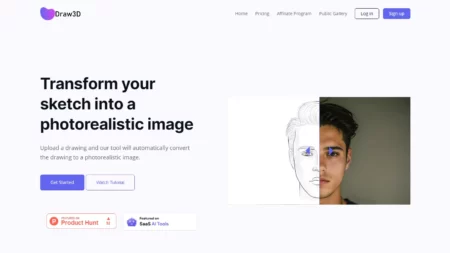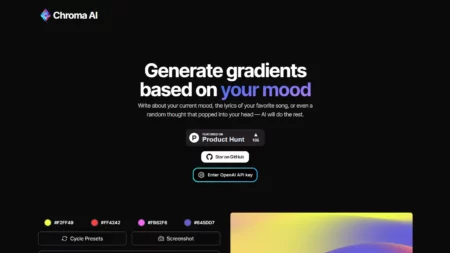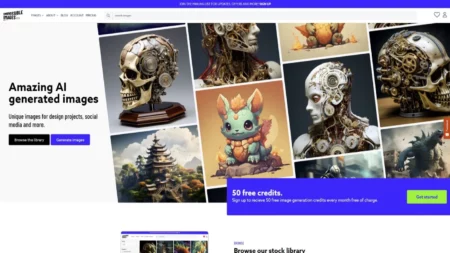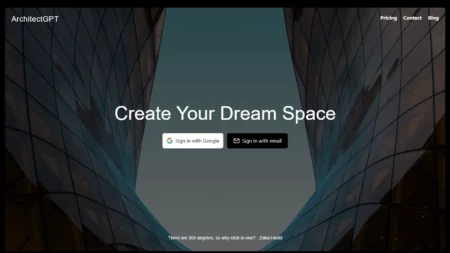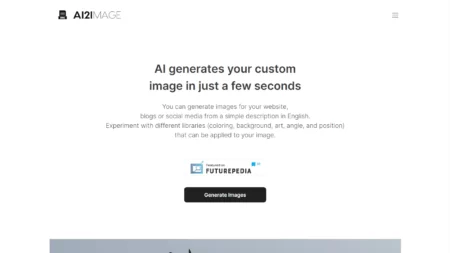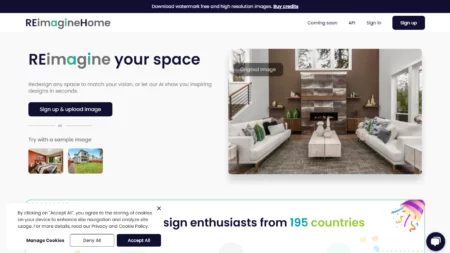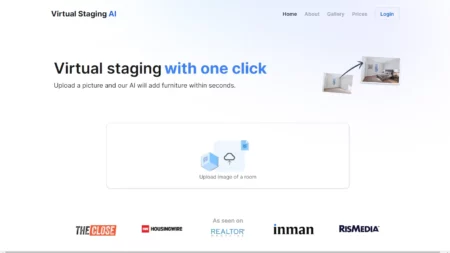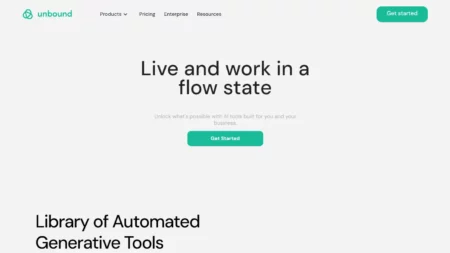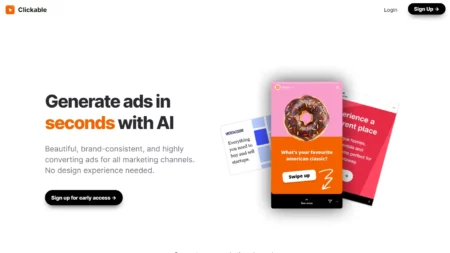Pinegraph is a web app and Android app that allows users to draw and describe their ideas, then transforms those sketches into stunning images using the Pinecasso AI. The Pinecasso AI is a text-to-image generator that uses a deep learning model called Stable Diffusion to produce high-quality images with diverse styles and details. Users can choose from different models and settings to customize their output, such as anime, abstract art, waifu, landscape, portrait, and more. The app is free to use and does not require registration or login. Users can draw on the canvas, add text to describe their sketch, and then click the “Amplify” button to let the Pinecasso AI work its magic. The generated images can be saved, shared, or edited for different results. Pinegraph is designed to be user-friendly and accessible to artists of all skill levels, offering a variety of artistic styles and tools to create unique digital art.
⚡Top 5 Pinegraph Features:
1. Magic Sketchpad: A drawing canvas that allows users to drag and release shapes to fill with color effortlessly.
2. Amplify: A feature that transforms sketches into stunning images using the Pinecasso AI.
3. Stable Diffusion: A deep learning model used by the Pinecasso AI to produce high-quality images with diverse styles and details.
4. Editor Configurations: Allows users to adjust the colors and overall look of their creations.
5. Variety of Tool Options: Including Amplify, Latent Diffusion, Midjourney, Dall E, Image Gen, Generator, Amplification, AI Art, Dreamlens, AVQGAN, Free__Dimensions, Width, Automatic, Height, Automatic, Prompts and Template Mode, Advanced Configurations, and Editor Configurations.
⚡Top 5 Pinegraph Use Cases:
1. Creating Art: Pinegraph allows users to create digital art with the help of AI, making it accessible to artists of all skill levels.
2. Learning and Inspiration: Users can browse through millions of amplifications made by other users from around the world and learn from their sketches and descriptions.
3. Designing Logos: Pinegraph can be used to design logos for businesses.
4. Making Gifts: Pinegraph can help users create gifts for someone special.
5. Exploring Creativity: Users can experiment with different combinations and have fun with their creativity.