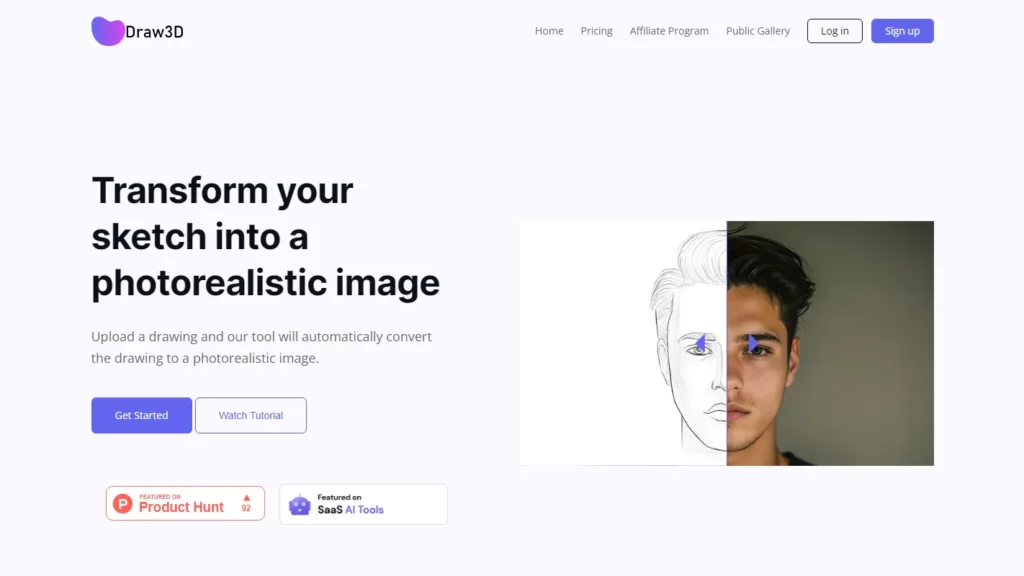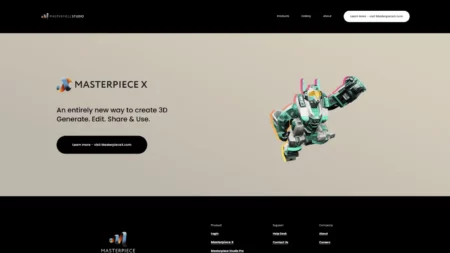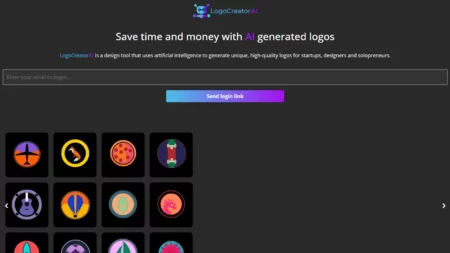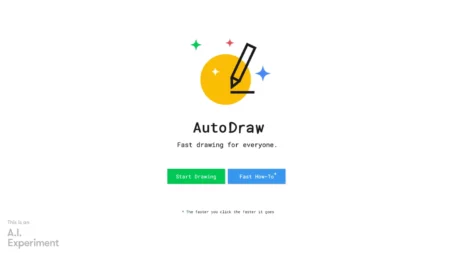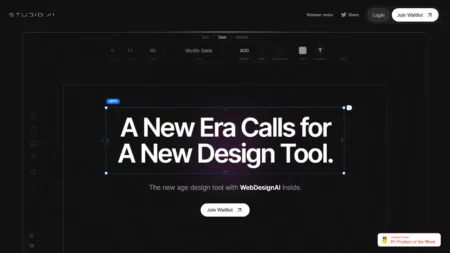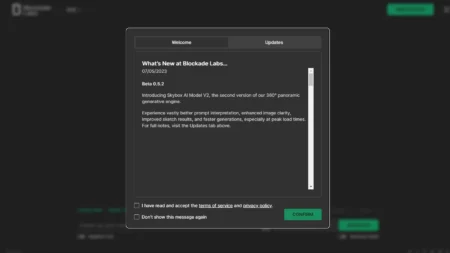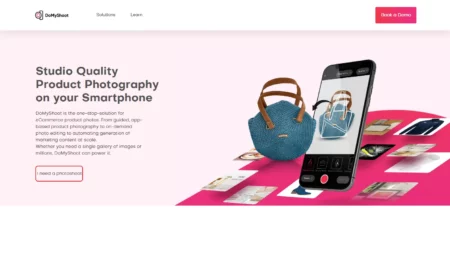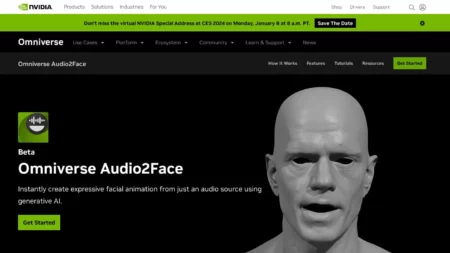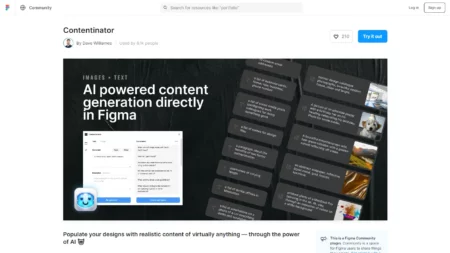Draw3D is a platform where users can upload sketches and convert them into photorealistic images using the site’s tools. The service aims to bring imagination to real life by converting drawings into detailed, lifelike images. Users can sign up for an account, log in, and use the site’s features, which include a public gallery, blog, pricing information, and an affiliate program. The site also provides a login page for existing users and a registration process for new users.
⚡Top 5 Draw3D Features:
- Sketch Conversion: Convert sketches into photorealistic images using Draw3D’s automatic conversion tool.
- Upscaling: Upscale generated images up to 4x without losing quality, with 8x coming soon.
- Image Editor: Edit images directly with filters and resizing capabilities within the platform.
- Sculpture Transformation: Capable of converting photos to sculptures and vice versa.
- Accessibility: Works on various devices, including computers, tablets, and smartphones, without requiring downloads or installations.
⚡Top 5 Draw3D Use Cases:
- Art Education: Create engaging drawing lessons for students of all ages and abilities.
- Personal Creativity: Enhance personal artistic projects by generating high-quality images from sketches.
- Professional Artists: Incorporate this tool into professional workflows to create realistic renderings from initial concepts.
- Animators: Easily convert sketches into detailed visualizations for animation projects.
- Graphic Designers: Integrate this tool into graphic design processes to produce high-resolution images for marketing materials.