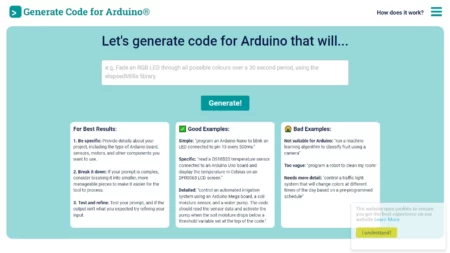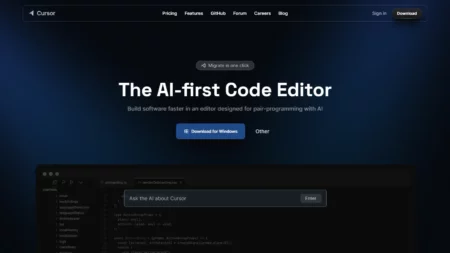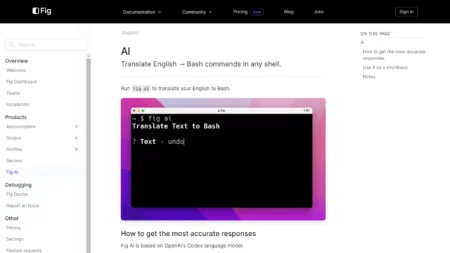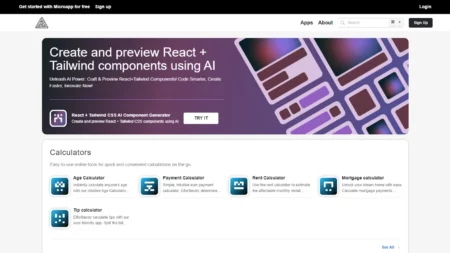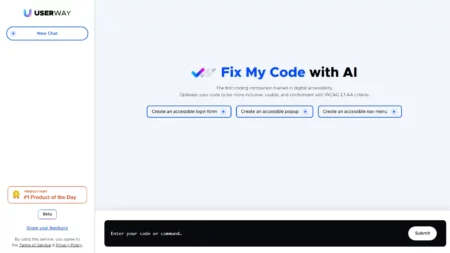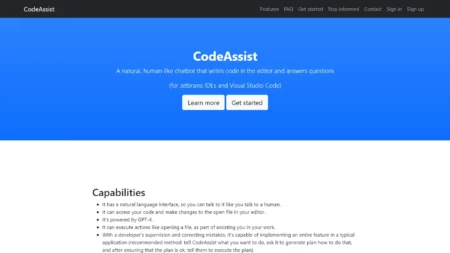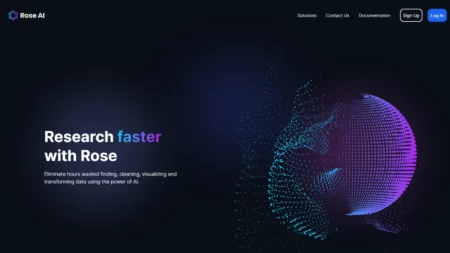CodeSquire AI is an AI-powered code-writing assistant designed for data scientists, engineers, and analysts. It offers intelligent code generation, allowing users to convert comments into actual code, reducing manual translation efforts. CodeSquire AI simplifies function creation by generating entire functions without requiring users to search for library methods and parameters. It also streamlines SQL query writing by providing clear instructions on what to pull, join, and group by. Additionally, CodeSquire AI can help users understand unfamiliar code by explaining functions in plain text. It supports popular coding environments such as Jupyter, VS Code, Pycharm, Google Colab, and BigQuery Console, and is available as a Chrome extension for easy integration.
⚡Top 5 CodeSquire AI Features:
- AI Code Completion: Receive instant code suggestions and completions as you type.
- Function Creation: Create entire functions with ease, without needing to search for library methods and parameters.
- SQL Query Assistance: Write SQL queries by providing CodeSquire with simple instructions on what you want to pull, join, and group by.
- Understanding Someone Else’s Code: Ask CodeSquire to explain someone else’s code and receive explanations in plain text.
- Complex Function Creation: Develop complex functions involving multiple logic steps by brainstorming with CodeSquire.
⚡Top 5 CodeSquire AI Use Cases:
- Data Analysis: Use CodeSquire to assist with basic data analysis tasks.
- Artificial Intelligence Tasks: Leverage CodeSquire for more advanced artificial intelligence projects.
- JupyterLab Support: Utilize CodeSquire within JupyterLab environments.
- Google Colab Integration: Integrate CodeSquire with Google Colab platforms.
- BigQuery Console Support: Implement CodeSquire in BigQuery Console settings.