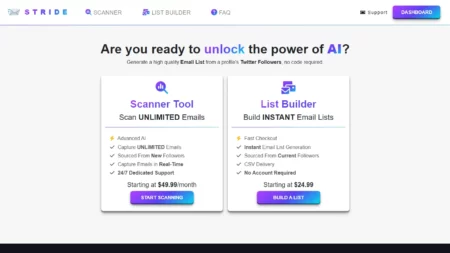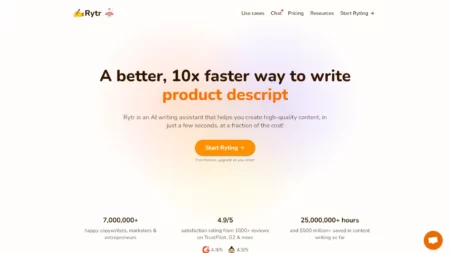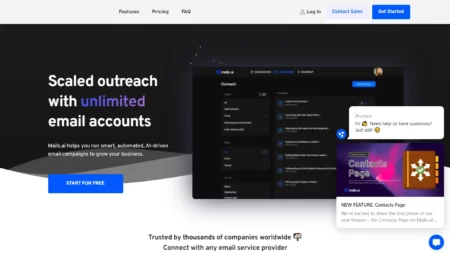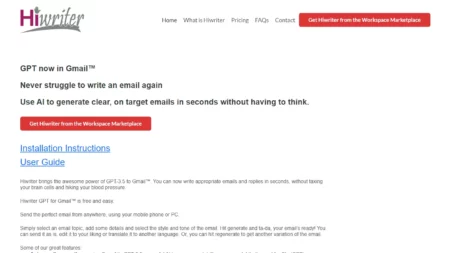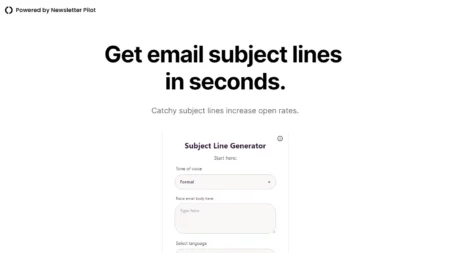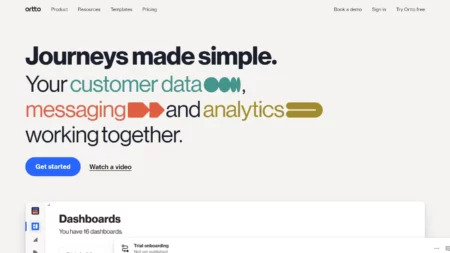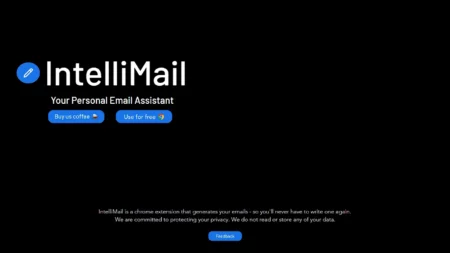SuperReply is an AI email response generator extension designed for Gmail and Outlook. The tool aims to improve productivity and professionalism in email communication by suggesting personalized responses for various situations, allowing users to communicate effectively with just one click. It offers tone customization, smart responses, multi-language support, and negotiation assistance. Users can try the extension for free, which allows sending up to three emails per day, or opt for a premium plan for unlimited usage. Employees at various companies trust the extension and takes data security seriously, using industry-standard encryption and security measures.
⚡Top 5 SuperReply Features:
- Right Words: Utilize AI-generated responses for customer care and sales, helping users communicate effectively.
- Trusted by Employees: The tool is trusted by employees at various organizations, indicating its reliability and effectiveness.
- Productivity Boost: SuperReply improves productivity by suggesting smart responses and allowing for quick email handling.
- Personalization: The AI technology suggests personalized responses based on the tone of voice and situation, enhancing communication.
- Security: The company takes data security seriously, using industry-standard encryption and security measures to protect sensitive information.
⚡Top 5 SuperReply Use Cases:
- Customer Service: Business owners can improve their customer service by responding quickly and professionally to inquiries.
- Sales: Sales teams can benefit from SuperReply’s AI-generated responses to close deals more efficiently.
- Marketing: Marketers can craft engaging and persuasive emails for their campaigns.
- Recruitment: HR professionals can use SuperReply to streamline their recruitment process by sending timely and appropriate responses to job applicants.
- Project Management: Project managers can manage their emails more efficiently, saving time and reducing stress.