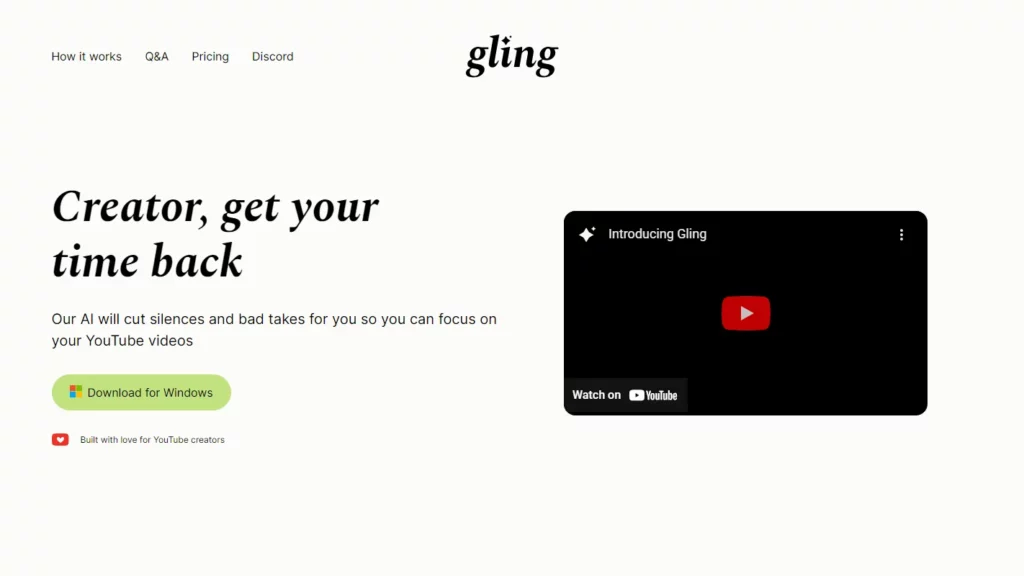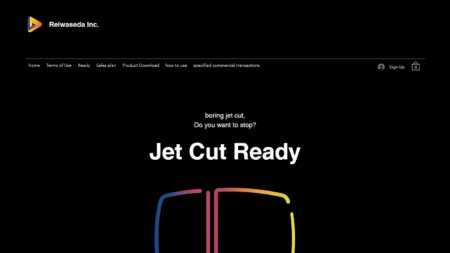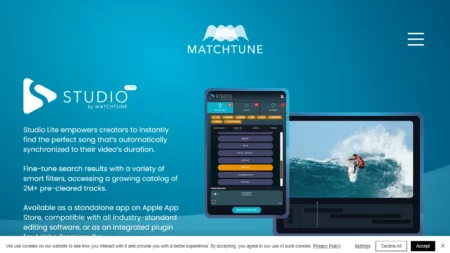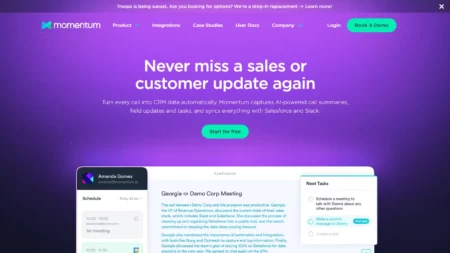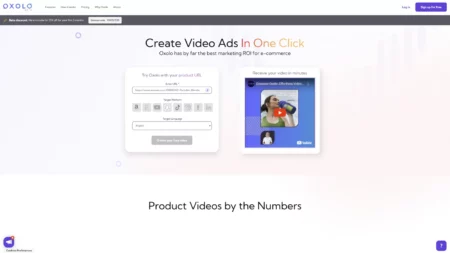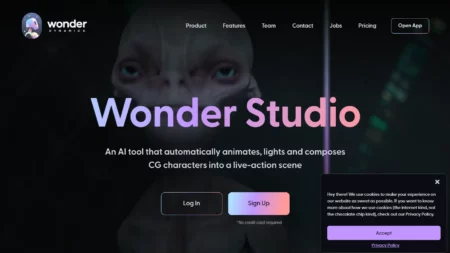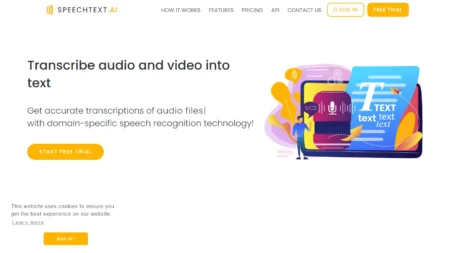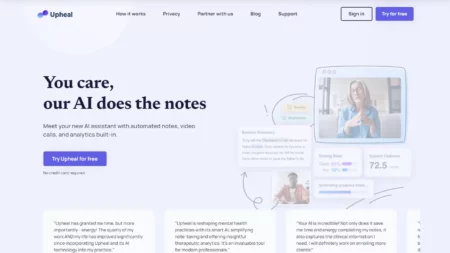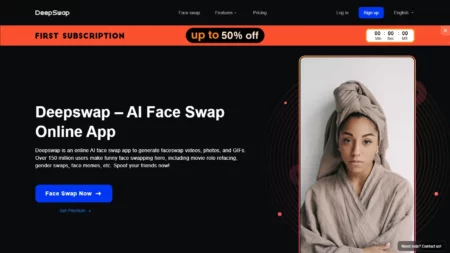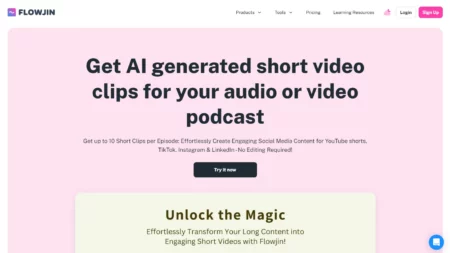Gling AI is an AI-driven platform designed to assist YouTube creators by automatically editing raw video and audio recordings, removing unwanted silences, disfluencies, and irrelevant parts. The platform uses machine learning algorithms to streamline the editing process, leaving creators more time to focus on content creation. Gling AI supports multiple languages and integrates with popular video editors like Final Cut Pro, DaVinci Resolve, Adobe Premiere, or allows direct export to MP4 or MP3 media files, and captions in SRT format.
⚡ Top 5 Gling AI Features:
-
Automated Video Editing: Gling AI uses AI and machine learning to automatically edit raw video and audio recordings, removing unwanted silences, disfluencies, and irrelevant parts.
-
AI Transcription: The platform allows users to select one or more video files for AI transcription, which is then used to remove bad takes.
-
Review and Further Edit: After the automated editing process, users have the option to review and further edit the video by removing parts of the text or clips from the timeline.
-
Export Options: Users can export their edited videos to popular editors like Final Cut Pro, DaVinci Resolve, and Adobe Premiere. Alternatively, they can export straight to MP4 or MP3 media files, and captions in SRT.
-
Multilingual Support: Gling AI currently supports videos in multiple languages including English, Spanish, Portuguese, French, German, Russian, Italian, Dutch, and Hebrew.
⚡ Top 5 Gling AI Use Cases:
-
Video Editing for YouTubers: Automatically edit videos by cutting out unwanted silences, disfluencies, and irrelevant parts. This creates more time to focus on content creation.
-
Audio File Editing for Voiceovers: Apart from video files, the platform also supports audio files. Creators can use Gling AI to edit voiceovers, removing any unwanted pauses or mistakes.
-
Transcription Services: Gling AI can transcribe one or more video files using AI, which can then be used to remove bad takes. This feature is ideal for creators looking to create subtitles or closed captions for their videos.
-
Exporting Edited Content: Users can export their edited videos or audios to popular editing software like Final Cut Pro, DaVinci Resolve, and Adobe Premiere. They can also export directly to MP4 or MP3 media files, and even generate captions in SRT format.
-
Multilingual Video Editing: Gling AI supports multiple languages including English, Spanish, Portuguese, French, German, Russian, Italian, Dutch, and Hebrew, making it a versatile tool for international creators.