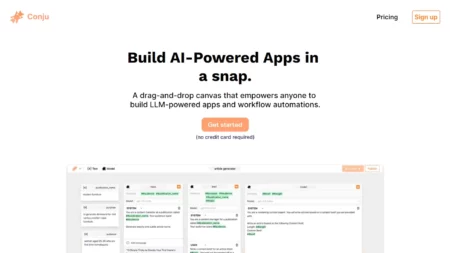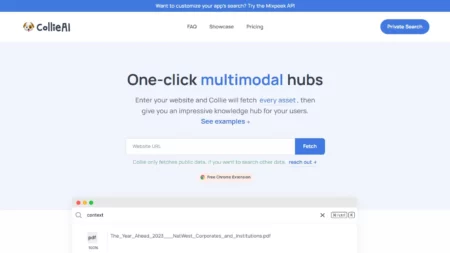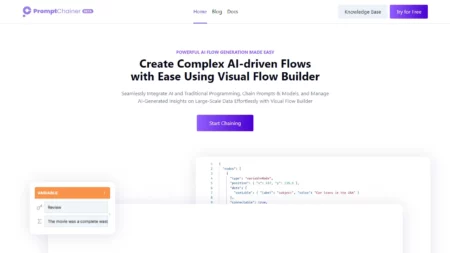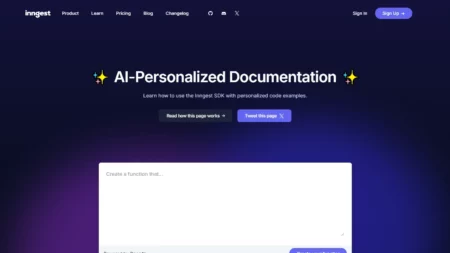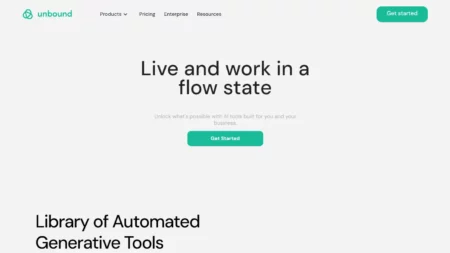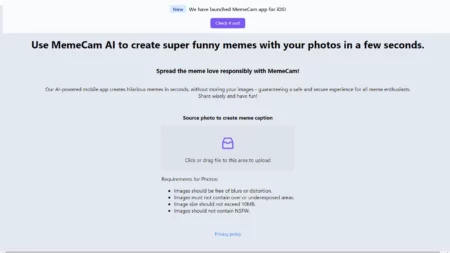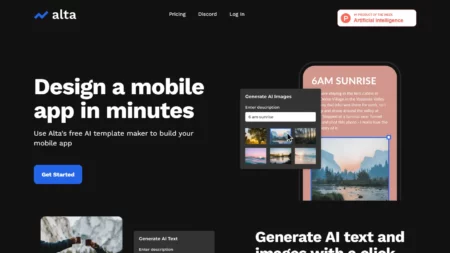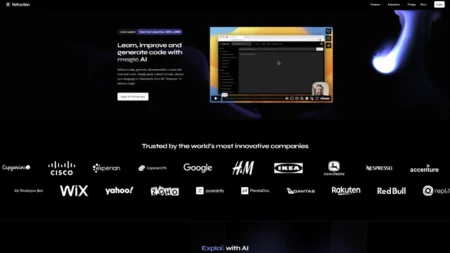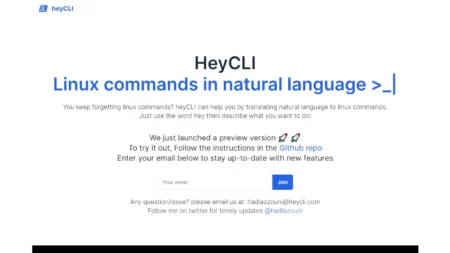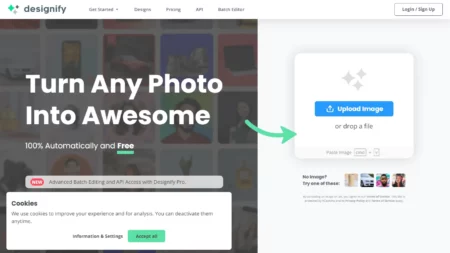Vectorizer AI is an online tool that allows users to convert text into vector images. It offers various options such as changing colors and fonts, adjusting image size, and selecting different shapes for the conversion process. Users can also choose from pre-defined templates or create their own custom designs. The platform supports multiple file formats including SVG, PNG, JPG, and PDF. Additionally, it provides a feature to export the generated vectors in various resolutions.
⚡Top 5 Vectorizer AI Features:
- Real full-color tracing: Vectorizer AI automatically converts bitmap images to true SVG, EPS, and PDF vector images online, providing real full-color tracing without requiring software installation.
- Stand-alone desktop application: Users can convert bitmap images to vector images offline using the stand-alone desktop application, supporting all Online Edition file formats, plus AI and DXF output.
- Comprehensible settings: Vectorizer AI offers human-friendly settings that are easy to understand, allowing users to adjust the vectorization process to their needs.
- Editable results: After vectorization, users can edit the result directly within the tool, eliminating unwanted shapes, connecting separated ones, fixing broken lines, and separating touching shapes.
- Scalability: Vector images produced by Vector Magic can be scaled to any size without losing quality, making them suitable for various applications such as cutting, sewing, laser engraving, and more.
⚡Top 5 Vectorizer AI Use Cases:
- Logo creation: Vectorizer AI can create scalable vector versions of logos, ensuring that they maintain their quality when resized for different mediums.
- Website design: By converting raster images to vector graphics, designers can create visually appealing websites with crisp, high-quality images that load faster and look great on all devices.
- Printing: Vector images are ideal for printing projects, as they can be scaled to any size without losing quality, making them suitable for posters, brochures, and other marketing materials.
- Laser engraving: Vectorizer AI enables users to create vector images for laser engraving, allowing them to produce precise, detailed designs on various surfaces.
- Embroidery: Converting raster images to vector graphics helps create accurate patterns for embroidery, ensuring that the final product maintains the intended design and colors.